Every virtual server instance on Exoscale gets one public IP. This IP will be linked to your instance as long as it exists. Upon destruction, IPs are returned to the global pool to be re-used by other instances.
One IP per instance combined with our security groups feature provides both a simple and secure way to access your infrastructure.
While great for most scenarios, there are however use cases where this approach did make things inconvenient and unnecessarily complex.
This is why today we’re very excited to introduce the availability of Elastic IP addresses at Exoscale. With Elastic IPs we now fully support use cases that require IP portability without losing the simplicity of the default behavior.
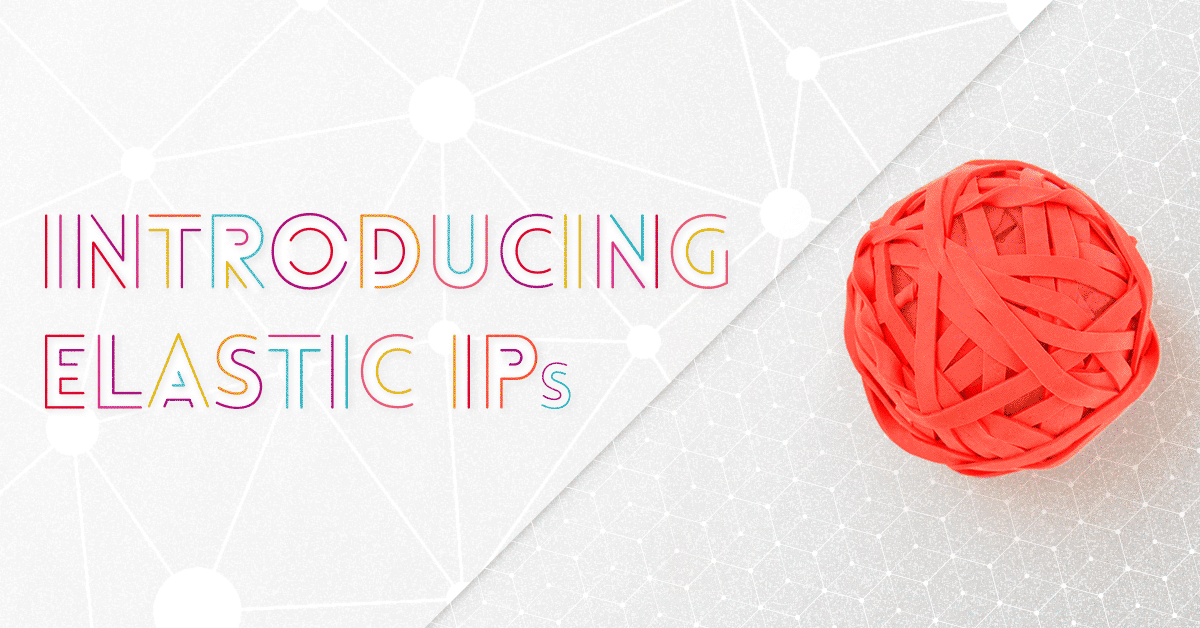
Elastic IPs can be allocated within your organization and can then be associated to any of your existing or future instances. Unlike our regular public IPs, Elastic IPs are not returned to the global pool to be re-used when instances are destroyed. Elastic IPs stay reserved to your organization until explicitly de-allocated. You can associate or dissociate your Elastic IPs to one of your instances in the same zone at any time. You can also associate multiple Elastic IPs to a single instance.
Due to limited availability of IPv4 addresses, you will be charged per allocated Elastic IP as long as it is registered to your organization. Fortunately, most infrastructure scenarios can be implemented with a single Elastic IP allocation which will run at CHF 10.- monthly. See our pricing page for details.
There are many use-cases that come to mind where Elastic IPs come in handy.
- The ability to instantly re-assign an Elastic IP from one instance to another enables high availability load balancing of databases and services, and allows upgrading and scaling applications and services without downtime or having to rely on fast convergence of DNS caches.
- When hosting multiple TLS-enabled websites, Elastic IPs allows setting up several IP-based certificates behind a single load balancer.
The launch of our Elastic IP feature does not change the default behaviour. Each instance launched will still have one public IP assigned to it. If you associate one of your registered Elastic IPs to an instance, the instance keeps the randomly assigned public IP but will additionally receive traffic directed at the Elastic IP. This is important for heartbeat and replication setups.
To get started with Elastic IPs, we provide a step-by-step Elastic IP guide that shows how to register and assign Elastic IPs through the web interface and API as well as how to configure instances.
To implement automatic failover - for instance, for load-balancers - we also have an in-depth tutorial which covers an HAproxy automatic failover setup.
Elastic IPs are only available on our GV2 zone at the moment and will be available at DK2 shortly.
Elastic IPs are built on a substantial overhaul of our internal routing infrastructure which will be used as the basis for several new network-related features to come out in 2017, such as programmable load balancers, private networks, and IPv6 support. Stay tuned!
