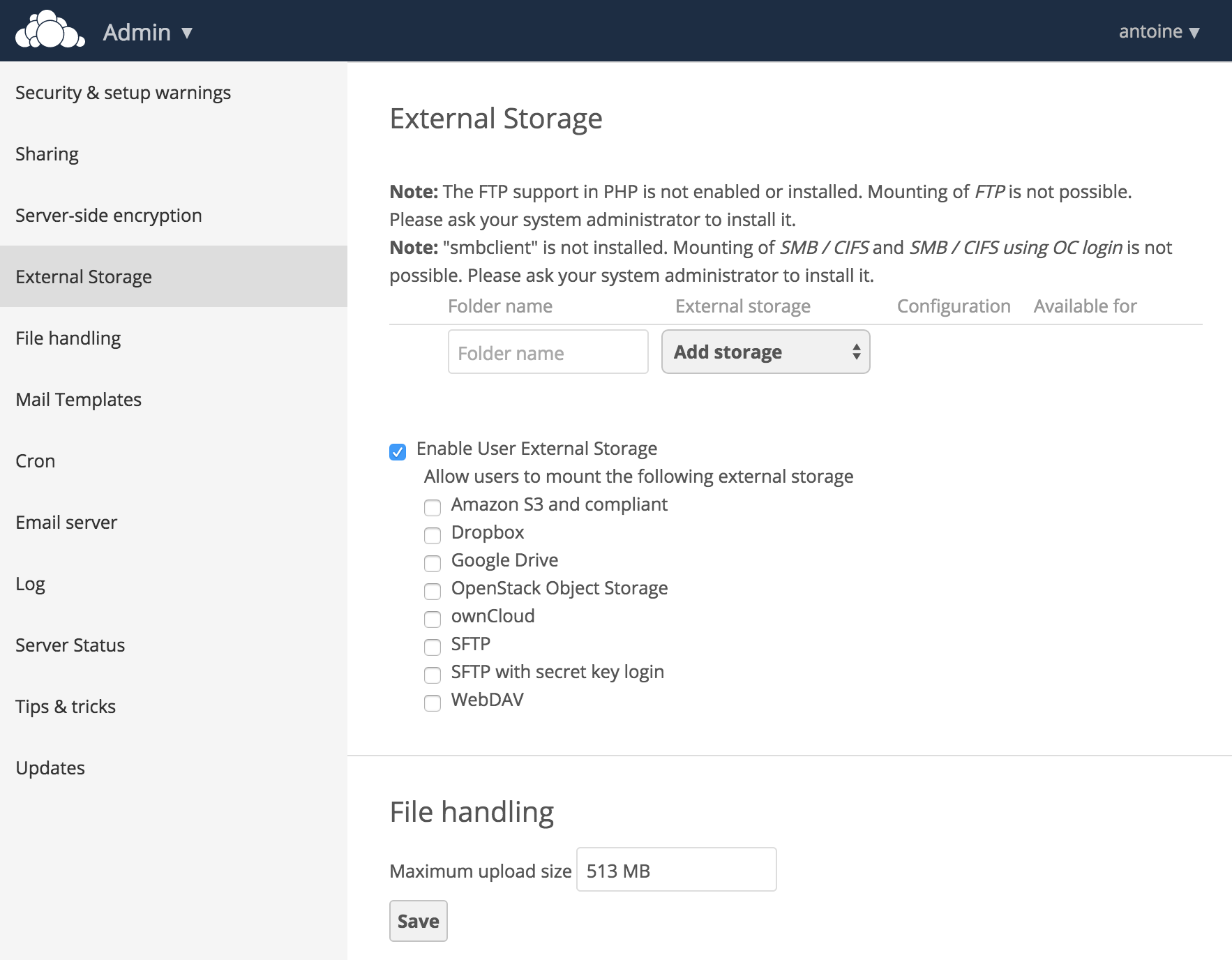One interesting feature of Owncloud is its ability not to rely uniquely on local storage with can present the following limitations:
- Maximum size is limited
- Reliability is of the underlying file-system
- Need to allocate for the total expected storage, which can have additional costs.
Plug Object Storage to Owncloud
In order to use External storage, you first have to activate the appropriate plugin in Owncloud.
- Make sure you have administrator’s rights on Owncloud
- Go to Apps in the top left corner of Owncloud
- Select Deactivated
- Browse for
External storage supportand Activate it
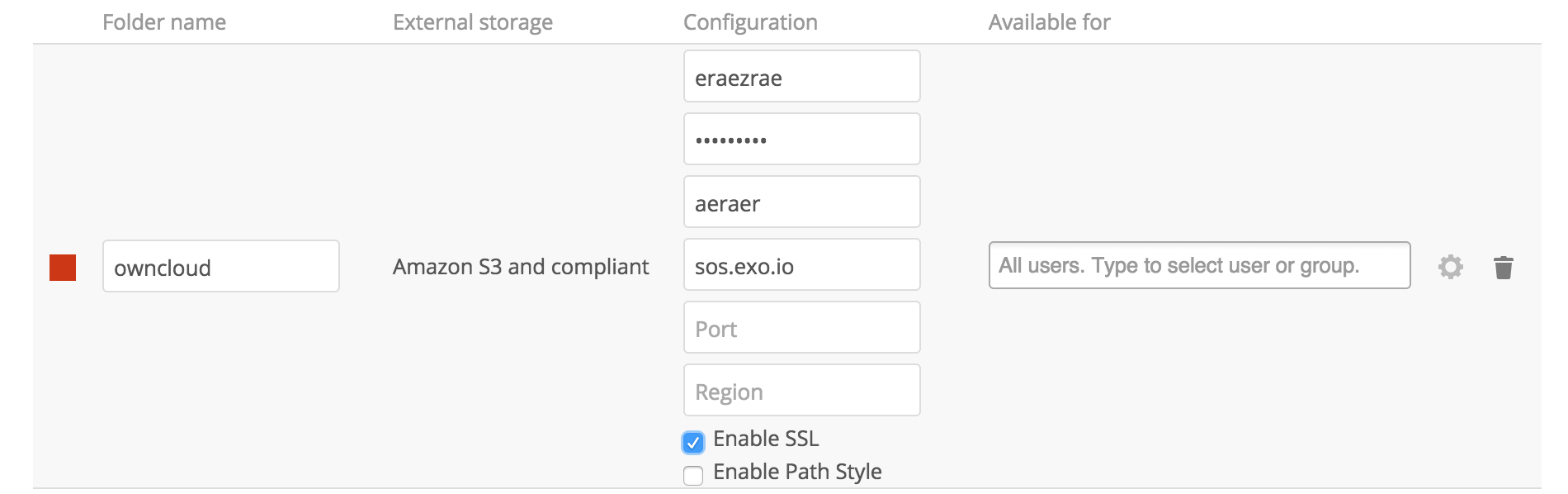
The plugin is now enabled.
- Go to Administration under the dropdown menu on the top right
- A new External storage menu item is present
- Select Amazon S3 compatible
- Input your parameters:
- Name: this is how your folder will appear in your inbox
- API and Secret keys: grab them from
- Hostname: sos.exo.io
- Bucket: choose a bucket name (already existing or new - this must be unique amongst all Exoscale users)
- SSL: check
- A green dot should appear at the beginning of the line indicating that the storage is mounted