Product Overview
Work from anywhere, safely and with lean structures and costs
oneclick™ is a Platform-as-a-Service (PaaS) for the provisioning of digital workspaces. Via an interface, oneclick™ is connected to the Exoscale Cloud and includes comprehensive automation tools as well as a management, delivery and security layer for the deployment of turnkey VDI environments.
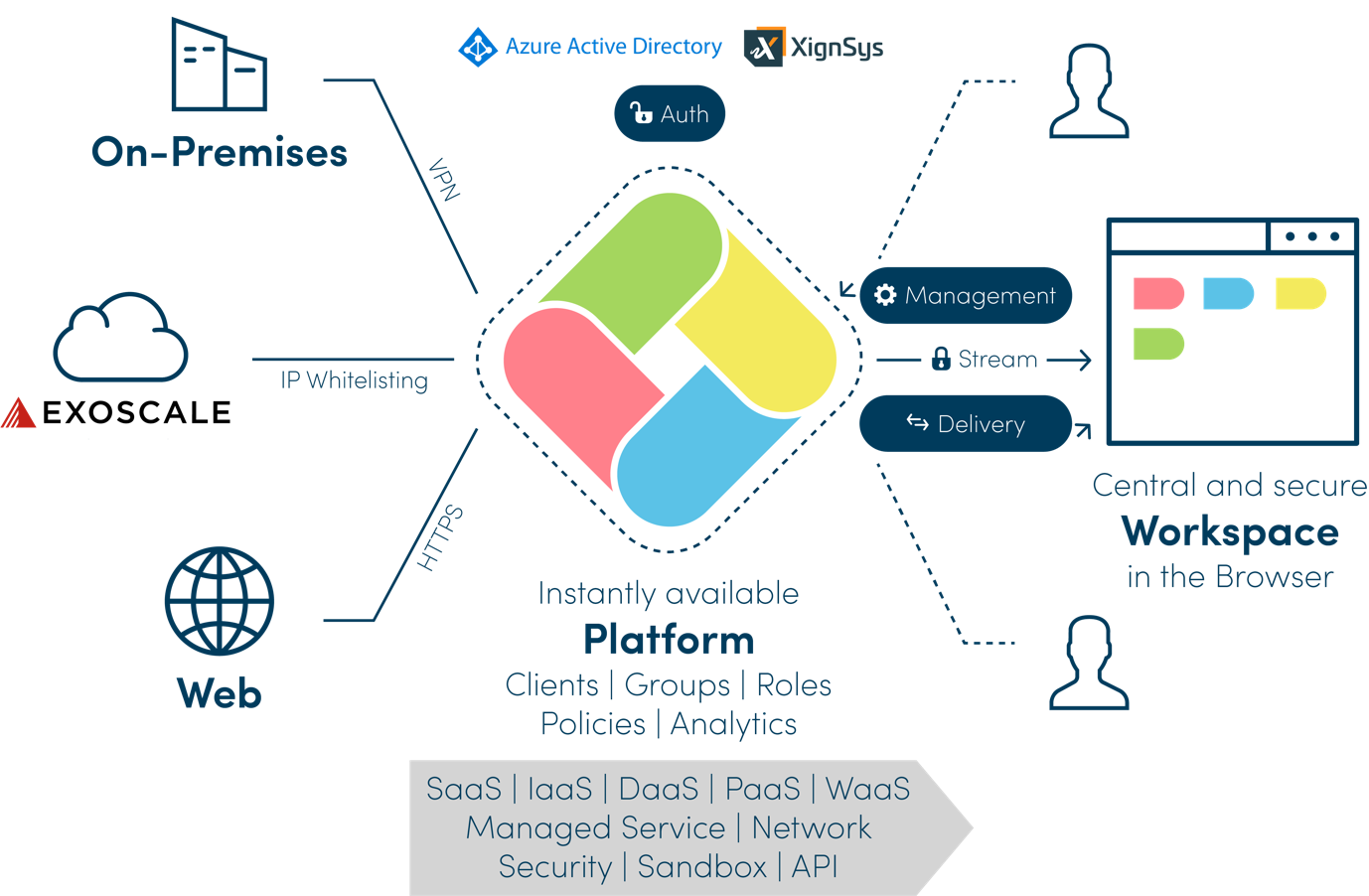
oneclick™ eliminates on end devices both the cumbersome installation of software and the setup of (VPN) connections to server locations. Encrypted streaming of remote desktops, applications and data into the web browser provides a secure and centralised working environment for the office, home office or on the road.
Features
- a fully personalised, secure web portal for access to all assigned apps across all operating systems (Native Windows, Linux, MacOS & Web).
- extremely fast, self-developed streaming protocol for smooth remote work as well as optimised mouse and keyboard inputs for mobile devices.
- mounted drive that can be paired with any application, including drag-and-drop file upload and offline functionality.
- automated connection of existing server locations to bring legacy applications instantly up to the state of the art.
- via interfaces, create and manage new virtual machines using Exoscale infrastructure – for a successful cloud transformation.
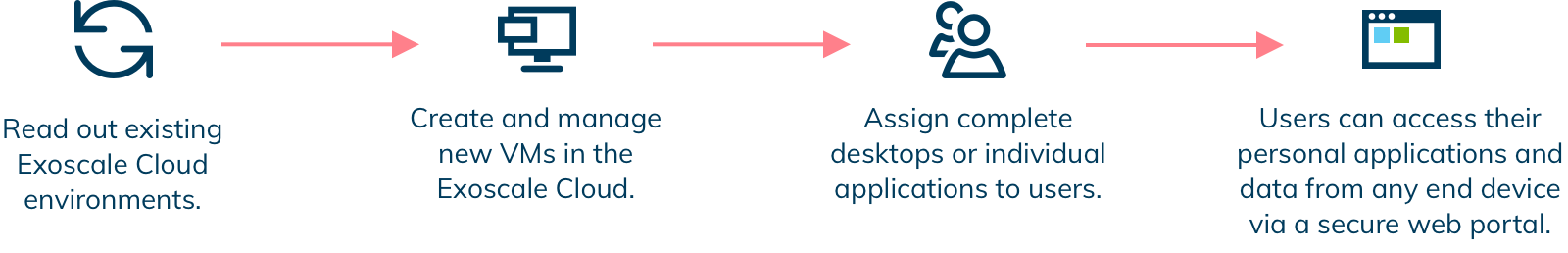
Simplified deployment, imaging and scaling on Exoscale
With oneclick™ you can read out existing environments from the Exoscale Cloud, and – without specialist knowledge – create networks and set up and manage new remote desktops with the required specifications and operating system. You can use pre configured or self-made images. Depending on the workload, the sizes of the VMs can be adjusted during live operation. Necessary firewall rules can be set directly in oneclick™ and easily administered.
Additional certified security
The oneclick™ platform acts as an additional tested and certified security layer with a Zero Trust Network architecture, whereby the Security Operations Center (SOC) is operated by recognised cyber security experts. Entire workspaces or individual applications can be secured with a 2nd factor.
Added values of the VDI solution from Exoscale + oneclick™
** Optimise costs **
Using event profiles, cloud resources from Exoscale Cloud can be switched on and off automatically. This allows you to adapt the operation of the utilised VMs to the actual working hours of your users and optimise infrastructure costs. From the Pay-as-You-Go pricing model of Exoscale Cloud, offers can be created at fixed prices.
** Implement hybrid models **
With oneclick™ it is also possible to implement hybrid workplace concepts, where the workload of certain applications is operated in the Exoscale Cloud, while other applications and data are hosted locally in the company‘s own data centre to meet special compliance requirements.
Downloads
Highlights
Quick Facts
- Ready-to-use remote desktop from the Exoscale Cloud
- No in-depth specialist knowledge required (managing without scripts)
- Easy to understand
- Step-by-step instructions
- Simple composition of the remote desktop as desired
oneclick™ takes care of:
- Technical setup in the Exoscale Cloud
- Secure and fully automated provisioning of the VDI solution for convenient use via any current web browser on all end devices
Editor Details
oneclick AG, headquartered in Zurich, Switzerland, and innovation engine in Traunstein, Germany, specializes in the development and operation of a cloud platform for the automated and secure deployment of digital workspaces. The oneclick™ cloud platform is the easiest, fastest and safest way to provision all business applications and data and connect users to it. As a central access and distribution platform in the cloud, oneclick™ enables the management of the entire technology stack for application provisioning. The goal of oneclick AG is to play a major role in shaping and improving end-user computing.
Usage & Technical Prerequisites
For usage and technical pre-requisites, please see the official vendor documentation.
Technical Documentation
For technical documentation, please see the official vendor documentation.
